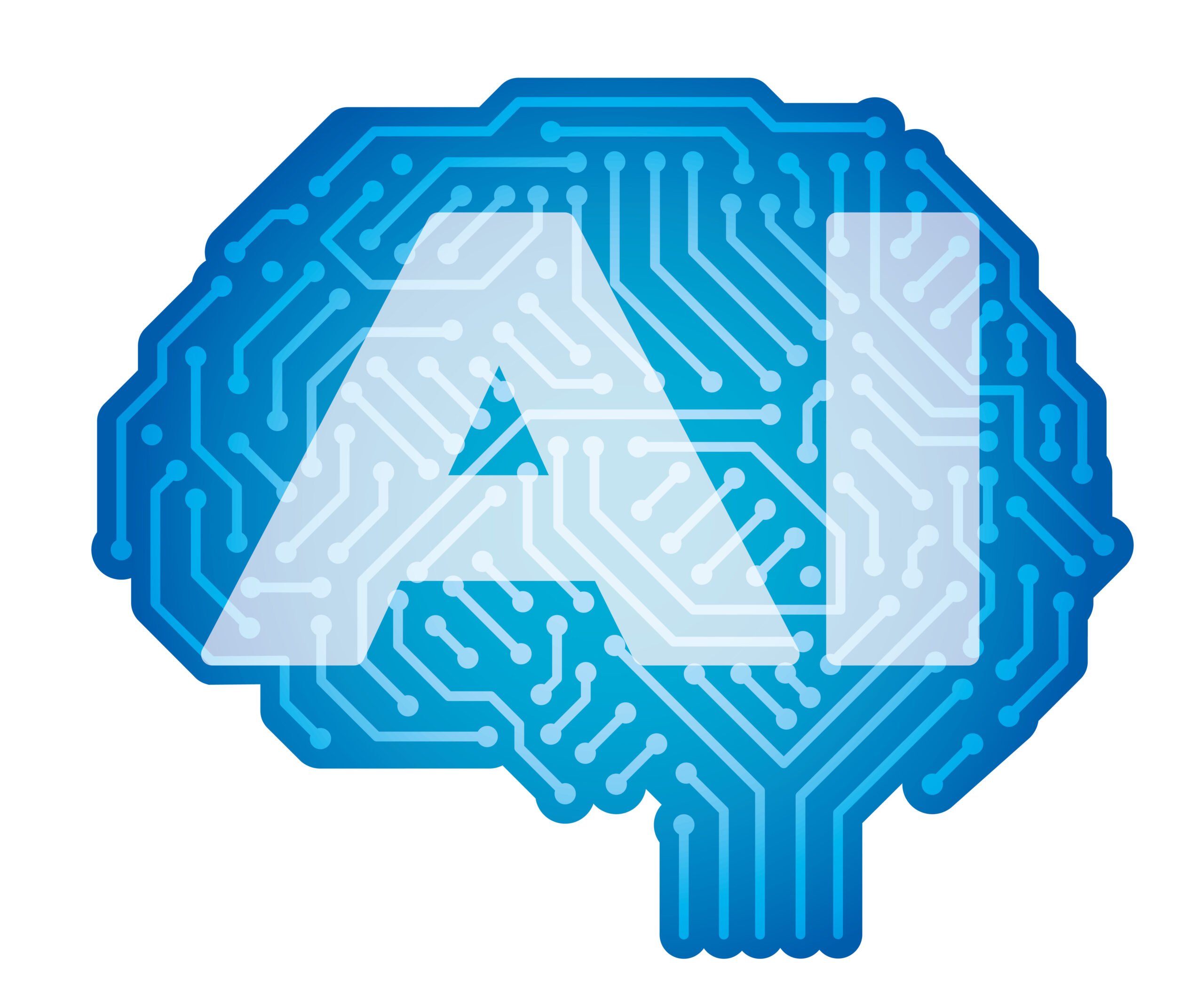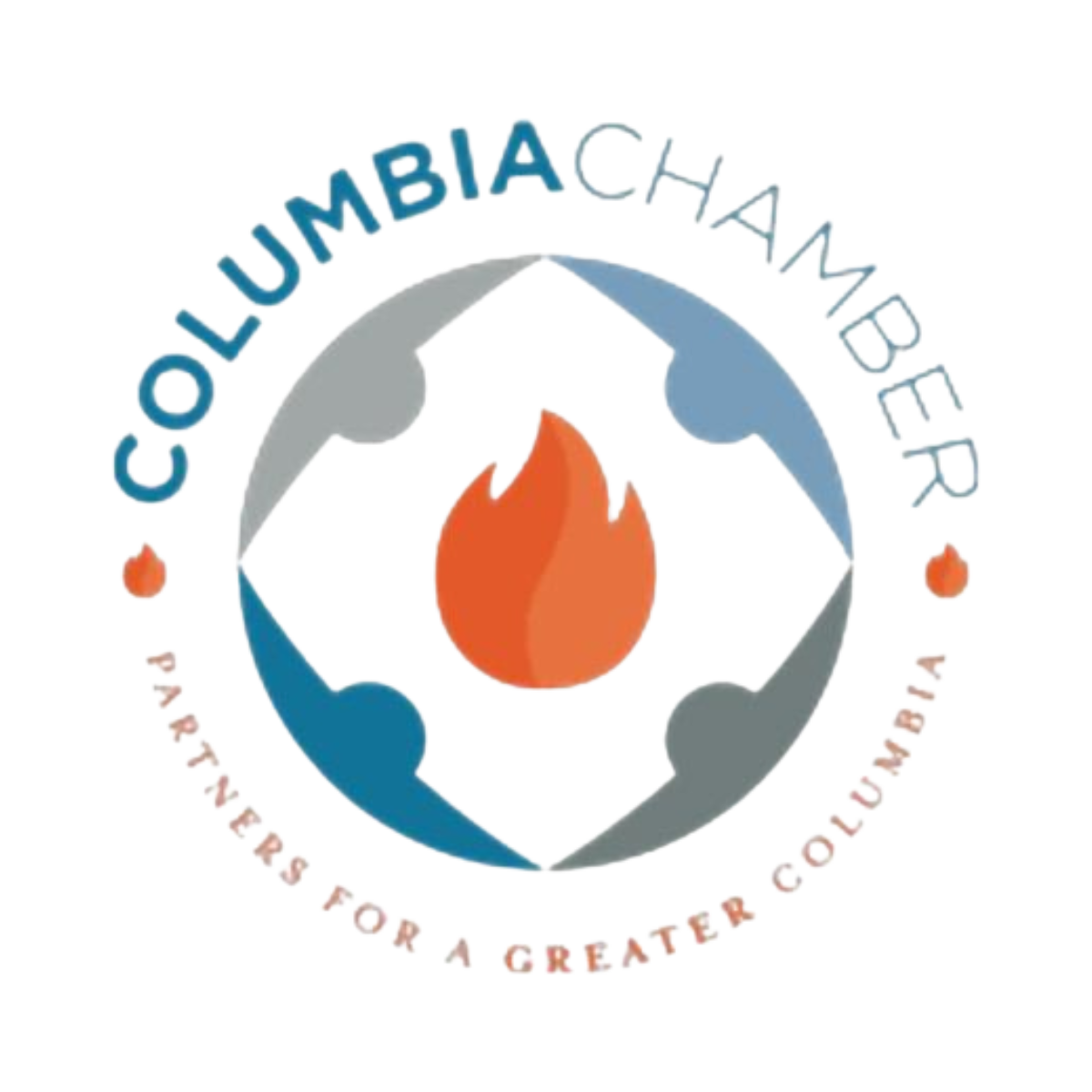Whether you are just starting to craft your resume (see our 7 Easy Steps for Building a Resume for guidance) or are updating your current one, here are some helpful tips to assist you during the process.
Tip 1 – Start each bullet point with a verb and be consistent. Use past tense verbs for past jobs and present tense verbs for your current job. If you are using a paragraph format instead of bullets, be sure that the verbs are a consistent tense there too.
Tip 2 – Avoid starting your bullet points with “Responsible for” if you can and use more active verbs like “managed” or “assisted” or “planned.” (Here’s a good list of action words.) Also, include specifics like how many people you managed or how much money you saved the company.
Tip 3 – Optimize your resume. This means making sure you have “keywords” in your resume that match the job description. These are terms that are important for the job you’re applying to (i.e., skills, technology, etc.). Also, make sure you include relevant experience or skills under your work history that are related to the job you are applying for.
Tip 4 – Use clear and concise language. While it is no longer a rule that your resume should fit on one page, try to keep it a reasonable length (for example, 2-3 pages). Along with being concise, make sure your resume is easy to read and the font isn’t too small.
Tip 5 – Do a spell check and make sure that any technology/software/company names are spelled correctly. Don’t capitalize words unnecessarily—the same goes for bolding or italics.
Tip 6 – Take out extra uses of the word “the.” In many cases, “the” isn’t really necessary. This can free up space on your resume. Also, removing unnecessary phrases like “in order to” or “as needed” will save space too.
Tip 7 – Review your resume’s format and make sure it’s consistent throughout. This means that your margins line up, your font is all the same style and easy to read, and each job has the same information listed in the same format and order (for example, job title, company name, dates of employment, and responsibilities).
Tip 8 – Ask a friend to review your resume for any typos and give you feedback. You want to be sure your resume is polished and as error-free as possible.
Tip 9 – Save your resume in an ATS-friendly format. Applicant Tracking Systems (ATS) are software applications used by many employers and recruiting companies to screen resumes, so it’s important that your resume be in a readable format (either a PDF or Word file) and as mentioned above, includes key words from the job description—the ATS will be looking for those words on your resume to match the job criteria.
Bonus Tip: Depending on the type of role you’re pursuing, you may need to design or tailor your resume accordingly for that particular job. It’s a good idea to consider having a main resume that you make variations on depending on the job you’re applying to.
Resumes are not static documents and can (and should) be updated periodically with new experience and skills as you gain them or even redesigned when your resume starts looking outdated.
Our team of recruiters at TM Floyd & Company can offer resume guidance and help you find your next job. Reach out to our talented team or check out our current job opportunities to find your next role.