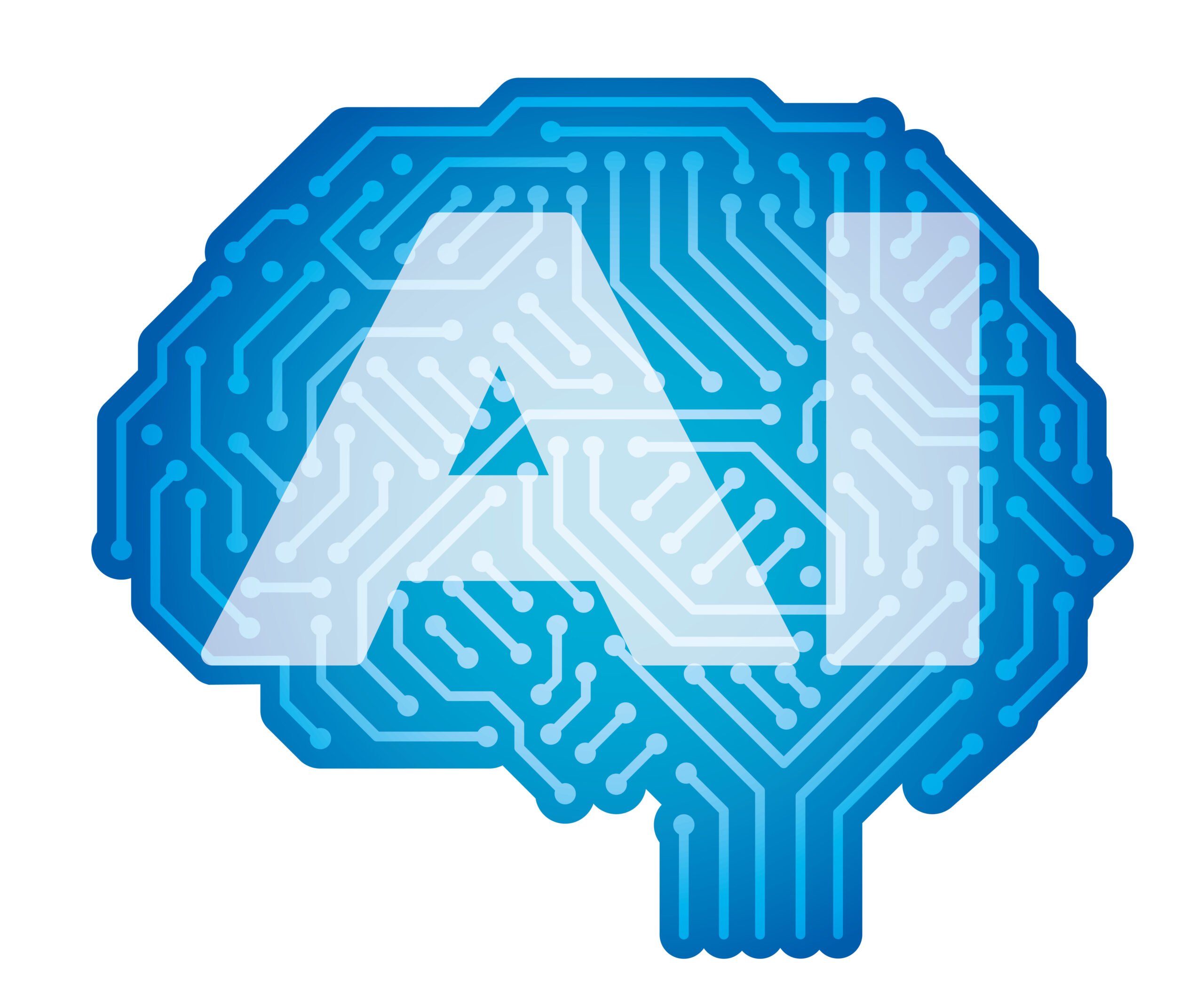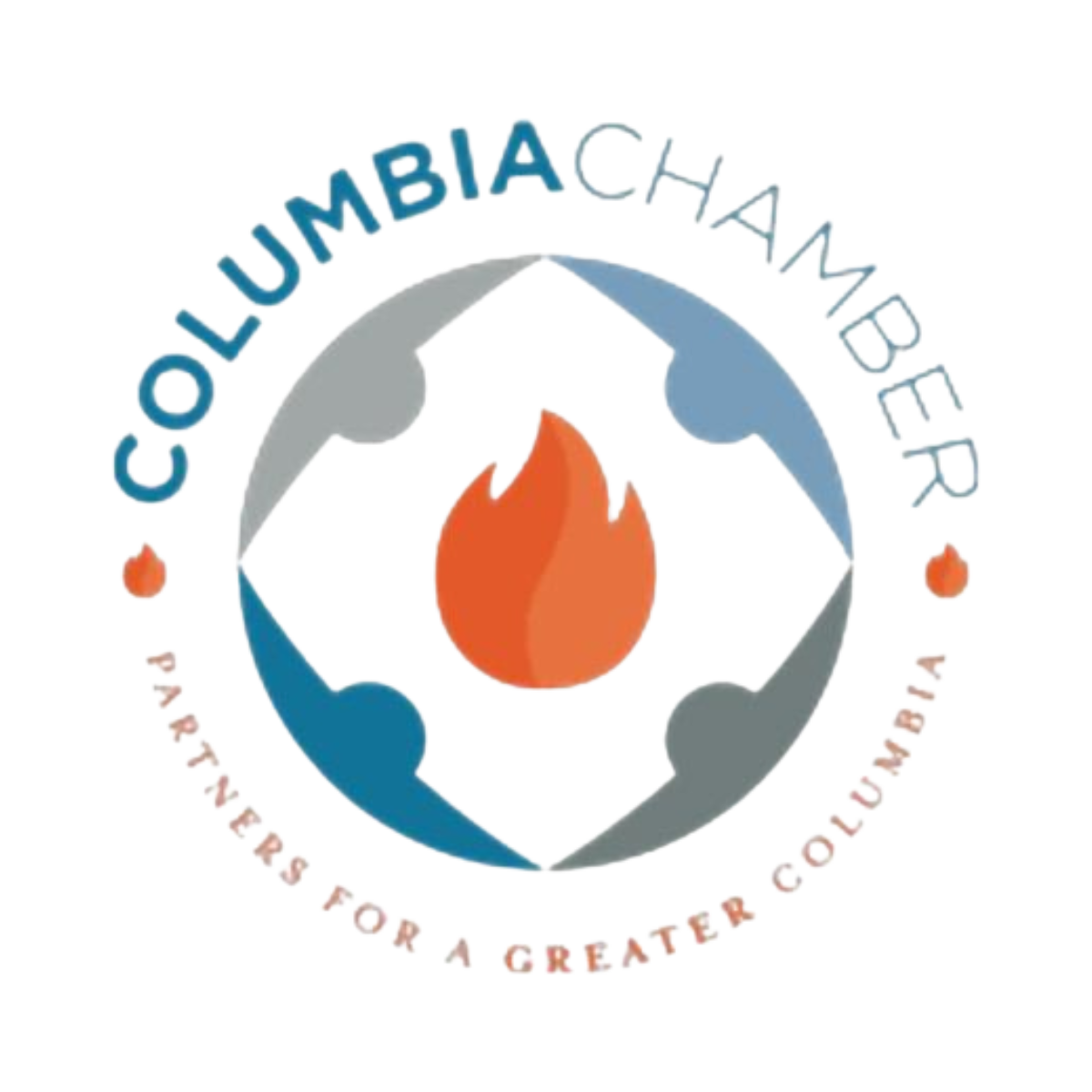If you’re new to setting up your LinkedIn profile, don’t let the process overwhelm you. LinkedIn, the popular social media and networking platform for job seekers and employers, makes it easy. All you need to do is create an account and use their template to add your information.
Creating your LinkedIn profile
First, let’s talk about the parts of a LinkedIn profile. Once you create your LinkedIn account, you’re ready to start crafting your profile.
Your profile has several sections and includes:
o A Photo and Headline section. In this section, you will want to add a creative headline and be sure to include a photo—having both will help you get noticed.
o An About section. This section is also a place to get creative and include a summary about you—what you’ve done and what you’re looking for. This is where you can really sell your talents. You’re allowed approximately 2,600 characters (around 370 words) in this section.
o An Experience section. This is where you’ll want to list all your job titles, company names, job duties, job location, and employment dates. You’ll want to be descriptive but clear and concise, too. LinkedIn’s template will walk you through this section.
o A Certification/License section. If you have any certifications, training, or licenses, be sure to include them, along with any certification or license numbers and/or if they’re still active or expired.
o An Education section. This is where you enter any college degrees you have. You can also upload your resume, portfolio, or other relevant media, like videos, under the Media link.
o A Volunteering section. If you have volunteer work you’d like to share, you can add it here.
o A Skills section. In this section, you can take skill quizzes and assessments as well as post any endorsements you have from colleagues.
Profile Tips
Now that you know what you need to add to your profile, here are some tips to follow as you get started:
Tip 1: Use a professional photo if you have one, and if you are actively looking for a job, add the “#opentowork” graphic to your profile picture to get noticed.
Tip 2: Write a catchy/creative headline (either about what you do, what career you’re looking for, and/or what your talents/skills are).
Tip 3: Try writing your summary for the about section as a story rather than just listing your skills and job titles. Don’t forget to include keywords to help you get noticed.
Tip 4: Include relevant and detailed experience, skills, training, and certifications that align with your career goals—be thorough and detailed.
Tip 5: Ask for endorsements from your colleagues and add them to your profile.
Tip 6: Take advantage of the skill assessments.
Tip 7: Keep your profile up to date with your most recent experience, new skills, and contact information.
Bonus Tip: For more helpful LinkedIn profile information, check out our article on Six Ways to Get Noticed by Recruiters on LinkedIn.
Your LinkedIn profile can be updated at any time. If you are currently in the market for a new job, check out our opportunities on LinkedIn and on our website. For any questions, contact one of our talented recruiters who will be happy to help you.
Resources